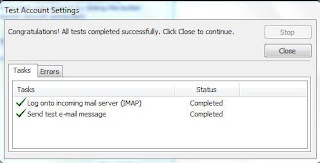IDM Update 26 July 2013, v 6.17 build 6
Posted in Software Usefull 0 comments
NEW VERSION IDM 6.17 build 6 ADDED – RELEASED July 26, 2013
Internet Download Manager v6.17 build 6 Added Windows 8 compatibility. Fixed compatibility problems with different browsers including Internet Explorer 10, all Mozilla Firefox versions up to Mozilla Firefox Aurora, Google Chrome. Improved FLV grabber to save videos from web players on YouTube, WOW! Google Video, TV, and other popular sites.
What's new in version 6.17 Build 6
(Released: Jul 26, 2013)
- Changed Google Chrome extension because of false identification from Google
- Resolved problems with downloading videos from several sites
- Fixed a bug with high CPU loading
wanna try just download here